SEO & Indexation
⏱️ Adding your notice.site to Google Search takes less than 5 minutes.
Activating indexation will basically tell Google that your website exists. When your site is properly indexed, it appears in search engine results, which can significantly boost your website's organic traffic.
You will have a free access to Google Search Console, that helps greatly with understanding your audience and creating better content for your users.
Feel free to follow the step-by-step guide or be guided through this quick tutorial:
How to index my notice.site project?
1) Login to the Search Console Platform
Go to Google Search Console and register to the website by clicking on Start now.
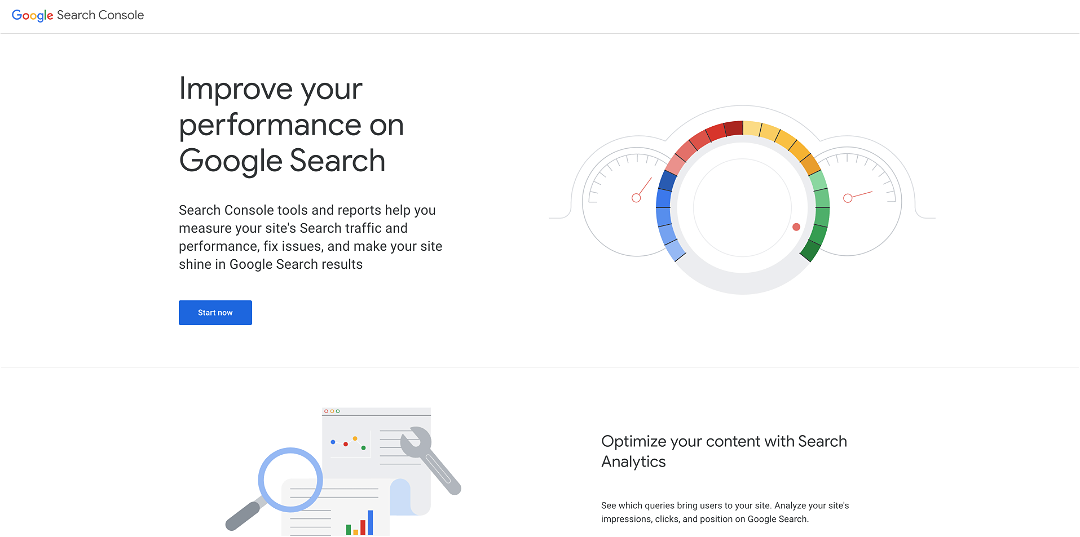
2) Add a property
Open the property selector dropdown in any Search Console page in the top left → Select + Add property on the dropdown.
When select the property type, chose the URL prefix→ add your notice.site.
Here we added our job board, for the example.
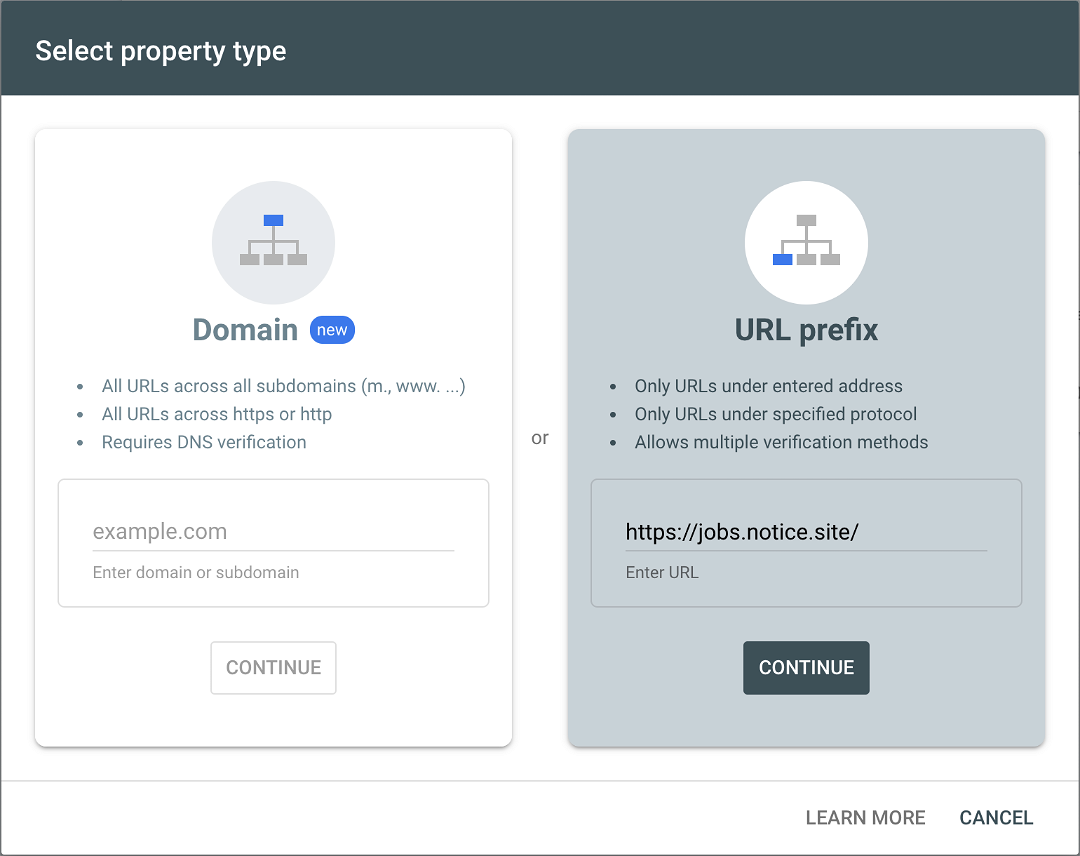
3) Verify your domain with the HTML Tag solution
Select HTML Tag in the list and click on Copy.
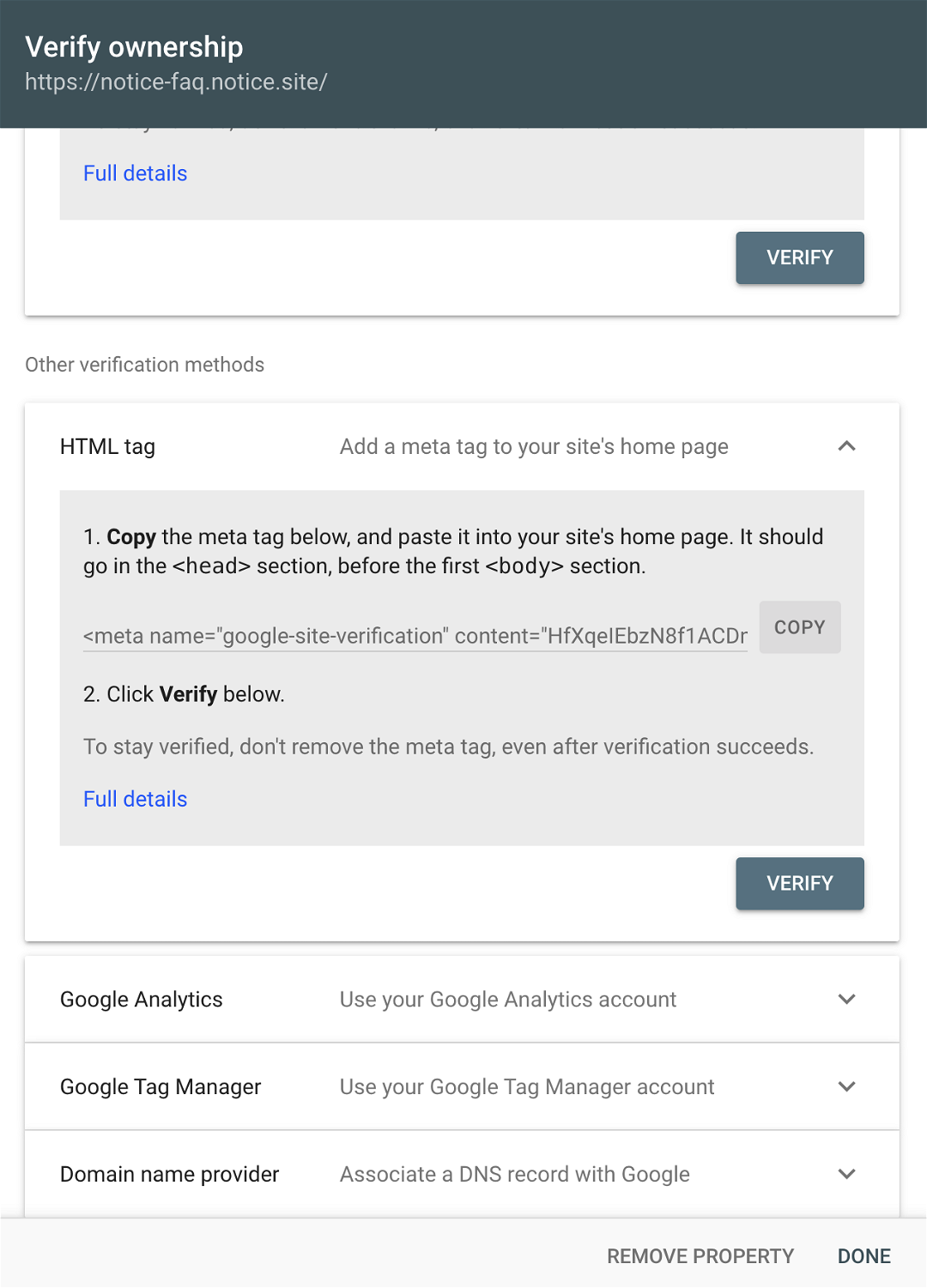
4) Add the copied string to the <head /> section of your project
Go to Notice and click on → Customization → Code → and paste the string.
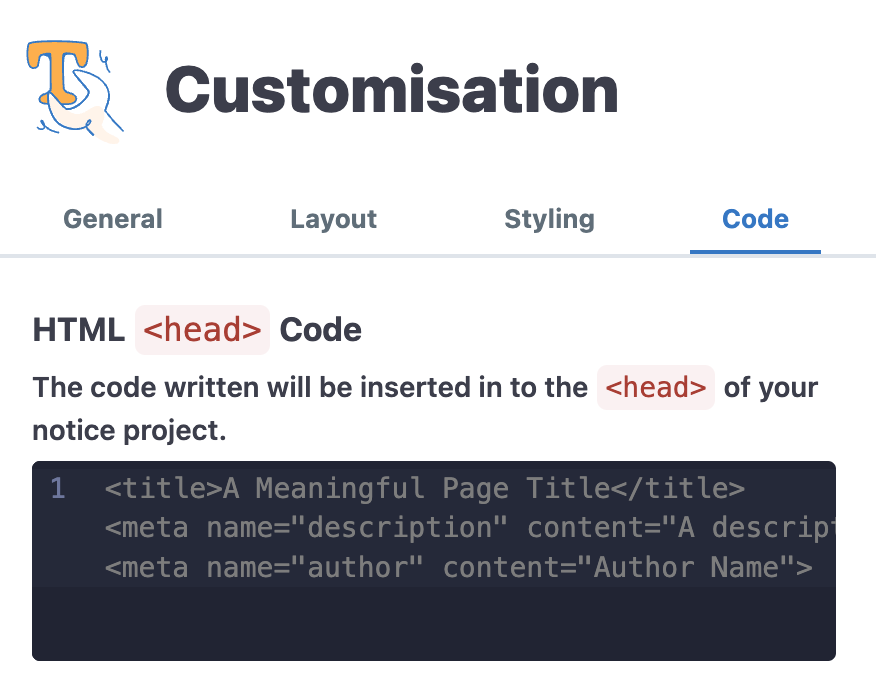
Wait a few seconds for it be saved and hit the Publish button in the top right.
Go back to Google Search Console and click on Verify. Voilà! You're done.
If anything goes wrong, hit us on the chat.
Publish when you are done!